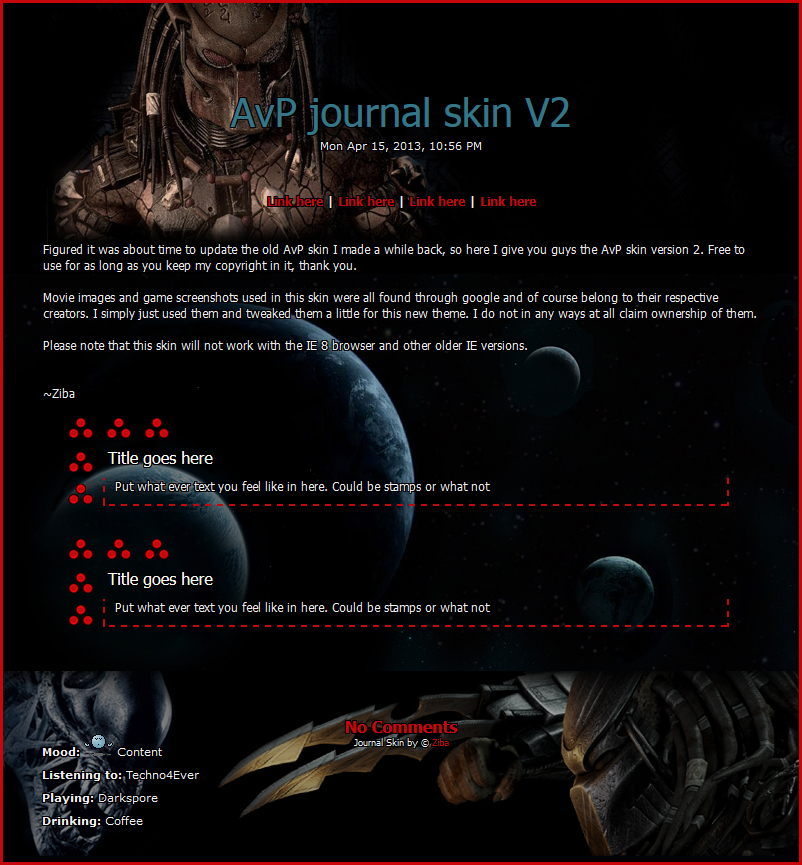ShopDreamUp AI ArtDreamUp
Deviation Actions
Suggested Deviants
Suggested Collections
You Might Like…
Featured in Groups
Description
Figured that it was about high time to update the old AvP journal skin I made a while back and so I now bring you version 2. Free to be used as long as you do not remove my copyright, thank you.
Note that this skin will not work with IE 8 or older.
I have only tested this skin in firefox so there is no guarantee that it will work properly in other browsers, yet. If you run in to any issues however and is using an up to date browser feel free to note me about it and I will see what I can do.
If you like this journal skin and wants to use it I would love it if you fave this submission maybe even throw in a comment as well
----Note----
The links at the top and the boxes near the footer are meant to be filled out by yourself and used for what ever you see fit, note that the current links do not work and the boxes are empty until you change them yourself. You can change them through editing the journal skin in the journal area. If you do not know how to do that feel free to send me a PM and I will do my best to guide you through it.
-----------------------------
-----------------------------
---UPDATE-- PLEASE READ.
I dusted out a couple of bugs that I failed to spot earlier. But because I can not edit the journal coding in this submission/download without deleting the entry and re-upload it all over again, which is kinda stupid actually, but ahh well. I will instead give you the fixes here and you can add it in to the coding yourself:
Bug 1: The headline/journal title color is off and will look weird/dark against the background from the journal displayed on your main DA page. When going in to the "edit journal skin" in the "skin css" box, scroll down to the "h2 {" area and change the line to "h2 a {" of course without the "".
Bug 2: The next bug causes two blank boxes to appear down at the mood area when you view your journal through the journals own page.
Scroll down a bit further in the "skin css" box until you reach the ".list {" area. Move down just bellow the "}" which is right above ".a {" pres enter a couple of times, making room between the two and add this:
".list .a {
background:transparent;
}"
Of course again without the "".
That will fix the two bugs
Note that this skin will not work with IE 8 or older.
I have only tested this skin in firefox so there is no guarantee that it will work properly in other browsers, yet. If you run in to any issues however and is using an up to date browser feel free to note me about it and I will see what I can do.
If you like this journal skin and wants to use it I would love it if you fave this submission maybe even throw in a comment as well
----Note----
The links at the top and the boxes near the footer are meant to be filled out by yourself and used for what ever you see fit, note that the current links do not work and the boxes are empty until you change them yourself. You can change them through editing the journal skin in the journal area. If you do not know how to do that feel free to send me a PM and I will do my best to guide you through it.
-----------------------------
-----------------------------
---UPDATE-- PLEASE READ.
I dusted out a couple of bugs that I failed to spot earlier. But because I can not edit the journal coding in this submission/download without deleting the entry and re-upload it all over again, which is kinda stupid actually, but ahh well. I will instead give you the fixes here and you can add it in to the coding yourself:
Bug 1: The headline/journal title color is off and will look weird/dark against the background from the journal displayed on your main DA page. When going in to the "edit journal skin" in the "skin css" box, scroll down to the "h2 {" area and change the line to "h2 a {" of course without the "".
Bug 2: The next bug causes two blank boxes to appear down at the mood area when you view your journal through the journals own page.
Scroll down a bit further in the "skin css" box until you reach the ".list {" area. Move down just bellow the "}" which is right above ".a {" pres enter a couple of times, making room between the two and add this:
".list .a {
background:transparent;
}"
Of course again without the "".
That will fix the two bugs
Comments5
Join the community to add your comment. Already a deviant? Log In
using-